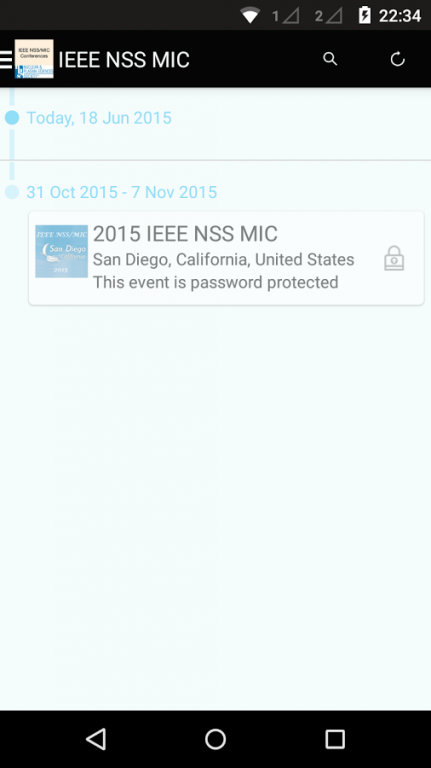IEEE NSS MIC 5.2.1
Free Version
Publisher Description
Program guide for the IEEE Nuclear Science Symposium and Medical Imaging Conferences with the Room Temperature Semiconductor Symposium.
This conference is the premier meeting on the use of instrumentation in the Nuclear and Medical fields. The meeting has a very long history of providing an exciting venue for scientists to present their latest advances, exchange ideas, renew existing collaboration and form new ones
The app provides the complete schedule of events with abstracts, session locations, and commercial exhibitor information. In addition you have the ability to take notes, your create custom schedule for what sessions to attend, and to exchange information with other attendees and the commercial vendors. Updates on social functions, session changes, and other information is pushed to the app in real time. The app also synchronizes the information with other iOs devices and with a web version so that you can have the same sets of notes, schedules, and other custom information on more than one computer and iOs device.
About IEEE NSS MIC
IEEE NSS MIC is a free app for Android published in the Office Suites & Tools list of apps, part of Business.
The company that develops IEEE NSS MIC is CrowdCompass by Cvent. The latest version released by its developer is 5.2.1.
To install IEEE NSS MIC on your Android device, just click the green Continue To App button above to start the installation process. The app is listed on our website since 2016-10-25 and was downloaded 3 times. We have already checked if the download link is safe, however for your own protection we recommend that you scan the downloaded app with your antivirus. Your antivirus may detect the IEEE NSS MIC as malware as malware if the download link to com.crowdcompass.appx7ktuDpv9B is broken.
How to install IEEE NSS MIC on your Android device:
- Click on the Continue To App button on our website. This will redirect you to Google Play.
- Once the IEEE NSS MIC is shown in the Google Play listing of your Android device, you can start its download and installation. Tap on the Install button located below the search bar and to the right of the app icon.
- A pop-up window with the permissions required by IEEE NSS MIC will be shown. Click on Accept to continue the process.
- IEEE NSS MIC will be downloaded onto your device, displaying a progress. Once the download completes, the installation will start and you'll get a notification after the installation is finished.